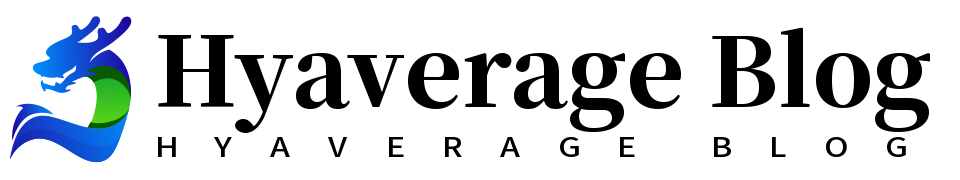In today's digital age, printers have become an essential tool for both personal and professional use. However, using the wrong type of paper can lead to various issues, including jamming, poor print quality, and even damage to the printer itself. In this blog post, we will explore the potential consequences of using paper that is too thick for your printer and provide practical solutions to avoid these problems.
- Print Quality:
When using paper that is too thick for your printer, the first noticeable consequence is a decline in print quality. The printer may struggle to properly feed the paper, resulting in uneven ink distribution and smudging. The images and text may appear blurry or distorted, making the final output unsatisfactory. This can be particularly problematic when printing important documents or high-resolution images.
Solution: To ensure optimal print quality, always check the recommended paper thickness specifications provided by the printer manufacturer. Using paper within the recommended range will help maintain sharp and clear prints.
- Paper Jamming:
One of the most common issues encountered when using paper that is too thick is paper jamming. The printer's mechanisms may not be able to handle the thickness, causing the paper to get stuck inside the printer. This can be frustrating and time-consuming, leading to delays in completing printing tasks.
Solution: To avoid paper jamming, it is crucial to use paper that falls within the recommended thickness range. Additionally, ensure that the paper is properly aligned and loaded into the printer's tray to prevent any misfeeds or jams.
- Mechanical Damage:
Using paper that exceeds the printer's maximum thickness can potentially damage the printer's internal components. The excessive force required to push the thick paper through the printer's mechanisms can strain or break delicate parts, leading to costly repairs or even rendering the printer unusable.
Solution: Always consult the printer's user manual or manufacturer's guidelines to determine the maximum paper thickness that your printer can handle. It is essential to respect these specifications to avoid any mechanical damage.
- Inconsistent Paper Handling:
Thicker paper may not be compatible with certain printer features, such as automatic duplex printing or multiple paper trays. The printer's sensors and mechanisms may not be able to detect or handle the thicker paper properly, resulting in inconsistent paper feeding and potential errors during the printing process.
Solution: Before attempting to print on thicker paper, check the printer's capabilities and settings. Adjust the paper type and thickness settings accordingly to ensure smooth and consistent paper handling.
Conclusion:
Using paper that is too thick for your printer can lead to a range of issues, including poor print quality, paper jamming, mechanical damage, and inconsistent paper handling. To avoid these consequences, it is crucial to adhere to the printer manufacturer's recommended paper thickness specifications. By doing so, you can ensure optimal print results, prolong the lifespan of your printer, and avoid unnecessary frustration and expenses.