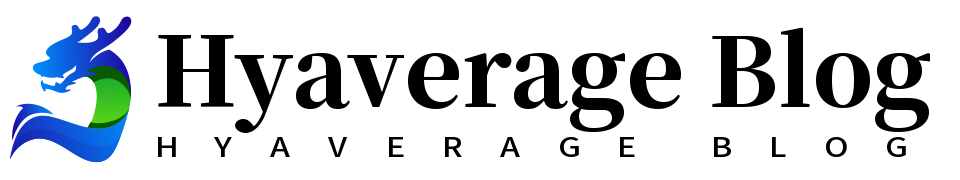Motion sensor lights are an essential part of home security systems, providing convenience and safety by automatically illuminating areas when motion is detected. However, if your motion sensor light stays on continuously, it can be frustrating and may indicate an underlying issue. In this comprehensive guide, we will explore the common causes of this problem and provide professional solutions to fix motion sensor lights that stay on.
- Check the Sensor Range and Sensitivity:
The first step in troubleshooting a motion sensor light that stays on is to examine the sensor range and sensitivity settings. Over time, environmental factors such as dust, debris, or even spider webs can interfere with the sensor's functionality. Clean the sensor lens using a soft cloth and ensure there are no obstructions. Adjust the range and sensitivity settings according to the manufacturer's instructions to eliminate false triggers. - Inspect and Adjust the Positioning:
Improper positioning of the motion sensor can lead to false triggers, causing the light to stay on unnecessarily. Verify that the sensor is correctly aligned and positioned to detect motion within the desired area. Avoid placing the sensor near heat sources or reflective surfaces, as they can interfere with its performance. Make necessary adjustments to ensure optimal positioning. - Test and Replace the Light Bulb:
A faulty or incompatible light bulb can also cause a motion sensor light to stay on continuously. Start by testing the light bulb in another fixture to ensure it is functioning correctly. If the bulb is defective, replace it with a compatible one, preferably an LED bulb, which is more energy-efficient and has a longer lifespan. Ensure the wattage of the bulb is within the recommended range specified by the manufacturer. - Check the Wiring Connections:
Faulty wiring connections can disrupt the proper functioning of a motion sensor light. Turn off the power supply before inspecting the wiring connections. Ensure all connections are secure and free from corrosion or damage. If any issues are detected, consult a professional electrician to repair or replace the wiring as necessary. - Reset or Replace the Motion Sensor:
If all previous steps fail to resolve the issue, resetting or replacing the motion sensor may be required. Refer to the manufacturer's instructions to perform a reset, which can help restore the sensor to its default settings. If the problem persists, consider replacing the motion sensor with a new one, ensuring compatibility with the existing light fixture.
Conclusion:
Fixing a motion sensor light that stays on requires a systematic approach, starting with checking the sensor range and sensitivity, adjusting the positioning, testing and replacing the light bulb, inspecting the wiring connections, and ultimately resetting or replacing the motion sensor. By following these professional solutions, you can restore the functionality of your motion sensor light and enhance the security and convenience of your home.